 So when I moved into the flat I got a Telkom ADSL line and because I no longer had a PO Box I decided to use the Telkom Online Billing system… Oh what fun!
So when I moved into the flat I got a Telkom ADSL line and because I no longer had a PO Box I decided to use the Telkom Online Billing system… Oh what fun!
So firstly… you can’t sign up for online billing without the printed statement or calling the call center to get your telephones account ID. So after about a 30min call to the call center I had the account ID and was able to register and add my phone account.
Then I waited for them to email me when my account arrived, simple enough? And I waited and waited and waited… and no email. So I logged in one day to check if it was still working and I see that there is an account but I hadn’t been notified, but maybe a spam filter ate it so I won’t get worked up about it. After logging in I get an email saying “There is an outstanding balance on your phone account.”
Now I need to work out how to actually get the account, for those of you who haven’t worked it out click the account no, not the view button… oh and the account no link doesn’t look like a link either.
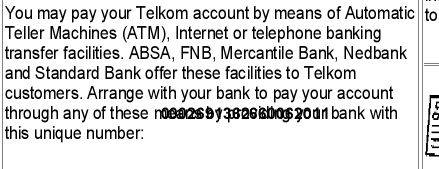 Then once I finally get it I can’t find the unique number that is used for electronic payments… You’ve got to get the “Printable Version” which is a PDF so once I download this I scroll through and on page 2 is the unique number… one problem (see image on the right) can you read that number? Maybe it’s because I’m using a slightly outdated version of Acrobat so I try the latest and greatest version, still not readable. So after a few hours of deep and careful thought I? suddenly come up with a solution…? Select All (CTRL+A) then copy and paste it to notepad then somewhere on the page hidden in amongst all the other text is the Unique Number… I zoomed in at 1000% on the PDF and compared it and they are the same.
Then once I finally get it I can’t find the unique number that is used for electronic payments… You’ve got to get the “Printable Version” which is a PDF so once I download this I scroll through and on page 2 is the unique number… one problem (see image on the right) can you read that number? Maybe it’s because I’m using a slightly outdated version of Acrobat so I try the latest and greatest version, still not readable. So after a few hours of deep and careful thought I? suddenly come up with a solution…? Select All (CTRL+A) then copy and paste it to notepad then somewhere on the page hidden in amongst all the other text is the Unique Number… I zoomed in at 1000% on the PDF and compared it and they are the same.
So the new Online Billing service is an awesome idea, just really badly implemented.

You’re surprised? When you have a trouble-free experience with Telkom, then you can be surprised.