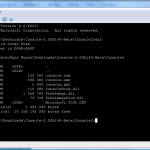Home Office 21/07/2009, originally uploaded by Dale Nunns.
The office ADSL line died yesterday morning and so far Telkom have been un-able to fix it.
So I’ve been working from home for yesterday and today. The photo is what my desk looks like towards the end of the day. The 2x 19″ monitors are hooked up to my Linux machine, the LG laptop is my normal laptop I do all my work on, running Windows Vista. The little Asus Eeepc is acting as the wireless link between my upstairs computer and our ADSL router downstairs (haven’t cabled yet or gotten round to getting my machine a wifi card.) I’m using Synergy between all the machines so I can use the one Microsoft Mouse & Keyboard between all the computers.
Also in the picture is my Samsung Scanner/Fax a couple of boxes stacked on top of it (not sure why), cup of tea, cell phone and couple of lamps and a few odds and ends.
The arrangement is rather nice, only problem is that I’m sitting on a sleeper couch we have in the room which is a little too low and there isn’t enough space to stick a normal chair in, so I have to take frequent breaks to give my a back a bit of a rest and stretch my legs and the rest of my body.