Ever heard of the Google Web Fonts API? Stumbled across this while looking for something else.
Could be useful when trying to find that “perfect font” for your new website. Oh and the new font selector website is pretty cool.

Ever heard of the Google Web Fonts API? Stumbled across this while looking for something else.
Could be useful when trying to find that “perfect font” for your new website. Oh and the new font selector website is pretty cool.
I’ve read about it before countless times before, but I haven’t had a phone capable of running it. This morning while drinking my tea I read yet another post about Google Goggles and decided to install it on my HTC Wildfire.
I have only one word to explain it… “AWESOME”.
It reminds me of the handheld gadgets they use in shows like CSI where they take a photo of something (fingerprint, shoe print etc) and then click a button and the phone magically does some recognition and comes back with the info. It’s not perfect… and doesn’t recognise all the logos I had in the office but it does a pretty good job none the less.
And now with Google Images supporting reverse searches (search for an image using an image) it could only get better.
These are my links for April 27th through May 7th:
These are my links for April 21st through April 23rd:
These are my links for March 25th from 10:12 to 17:31:
If you’re like me and have been playing around with Google Buzz then your inbox is probably filling up with entries from your friends as they comment on your buzz’s. ?I like to keep my inbox clean and use the notifications for the inbox to alert me if there is mail that I actually need to read.
So what follows is the steps that will allow your buzz updates to skip your inbox, you could do something else with them if you liked but this seemed the simplest. Buzz notifications are automatically tagged by Gmail with the buzz lable so they’re easy to spot, you just need to create a filter for them and then either move them away or hide them or whatever you want.
Click the create filter shortcut in Gmail
On the next step fill in the “Has the words:” field the text, label:buzz
And then finally tell Gmail what to do with it, in my case it keeps the inbox and gets archived straight away.
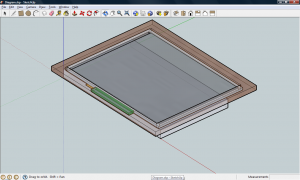 As I explained in Part 1, I’ve been working on a super secret project (Christmas present for my wife).
As I explained in Part 1, I’ve been working on a super secret project (Christmas present for my wife).
Don?t worry my wife hardly ever reads this site so I doubt she?ll read all this and anyway she?s unlikely to puzzle out what I?m up too, but because I don?t want her to know what I?m building I?m going to stick to describing the technology and tools I?m using and show snippets of code but try not give it all away.
Not sure if you know about this one, came across it a while back. This link gives you a dashboard view showing you the current status of the Google Apps and if they’re experiencing any problems along with details of when the problem will be fixed. Useful if you rely on Google Apps a lot.
Not Notebook as in Computer… note book as in a thing you write your notes in.
If you visit Google Labs often, then you’ve probably seen the new Similar Images Image Search entry.
I use Google Image Search alot, normally to find an image of something quickly or to see what a person, car, item etc looks like. The new Similar Image search is a step in the right direction, although there are alot of things they could do to improve it.
I would love to find out if they’re comparing the images or if they’re comparing the surrounding META data? Or is it a combination of both? I don’t think its based purely on the image, because occasionally a false positive shows up that doesn’t match the other images at all.
The similar image search is a step in the right direction, but I think they could improve the image search function alot more. It would be cool if I could upload my own image for them to search for, but of course the problem with that is if they’re using the surrounding meta data the uploaded image wouldn’t have that.