When “ajaxyfying” (my new word for when you add AJAX to a site) a website do you code all the java script your self or do you go use one of the many AJAX libraries/frameworks?
I’m currently working on something that has lots of forms for inputing values and tables for viewing the values, and I would like to make the interface a little snappier by adding some AJAX to update things without reloading the entire page. Obviously this is relatively simple to do and can be done without a fancy library by coding things myself… but is it actually worth it? I realise that knowing how AJAX works “under the hood” is a good idea, and the ability to actually code that yourself is an important skill, but other than a simple test app is it actually worth doing it yourself?
At the moment I’m playing with Prototype, it wasn’t chosen through some kind of scientific process it was just the first tab I happened to open in Firefox. I’m trying to make the webpage more responsive, not “flashy” so I don’t need any fancy visual effects just want to limit the amount of times a page loads when things are clicked on.
Any opions? let me know below.
Edit: After writing this I took alook at the WordPress code and found out it uses jQuery, so I’ve downloaded that and gonna have a go with that too.

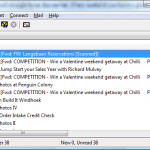
 If you use any AJAX based sites you’ve probably seen the spinning “loading” icons people use to indicate something is loading (like the one on the right). I’ve been looking for somewhere I can get one for a website I’m working on.
If you use any AJAX based sites you’ve probably seen the spinning “loading” icons people use to indicate something is loading (like the one on the right). I’ve been looking for somewhere I can get one for a website I’m working on.